Fudge 2.0 comes complete with an expert option that allows you to display your performers in a clean, attractive
design. Access, filter and search full performers listing easily. Give your performers extensive profiles
with key information about their skills and services.
To add a new performers, go to Dashboard >> Performers >> Add new
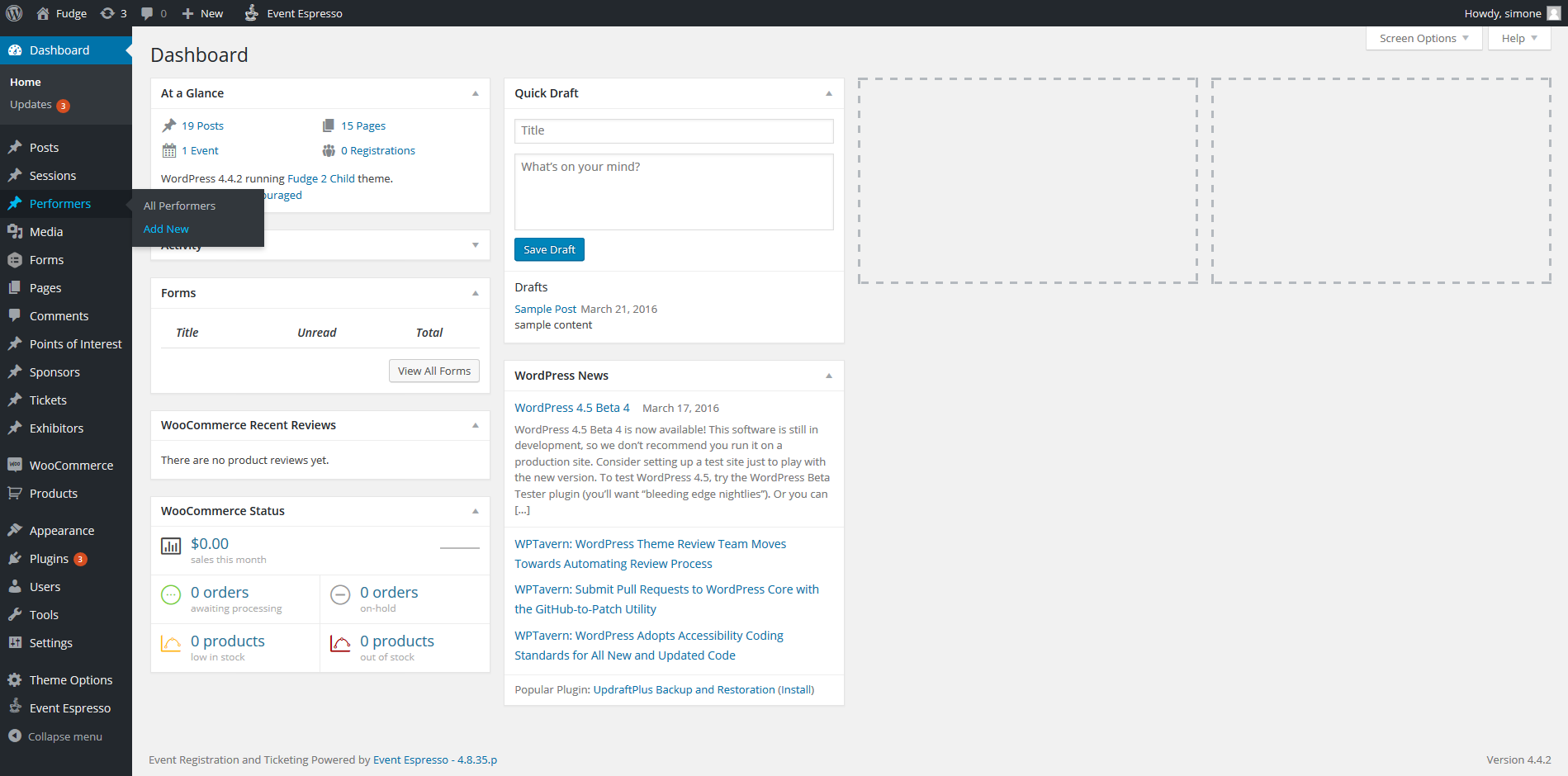
Here you will have to provide some information about the Performers of your event:
- 1 Title: the name of the Performers
- 2 Description: add a brief description about the Performers
Note: This description needs to be
short to be visible on mobile devices. - 3 Performers Details: Save details regarding, tick on keynote, then give tite, title”My sessions”, subtitle “My
sessions” and url of linked in, Facebook and Twitter. - 4 Featured Image: this is where you set the Featured Image that will be displayed whenever a Sponsor is
showed on the website. Recommended size: 260×162 - 5 ‘“ And of course, click on ‘Publish’ or ‘Update’
Setting up the performers page
Fudge 2.0 can display your performers with the facility to access, filter and search full performers listing
easily. Give your performers extensive profiles with key information about their services and an individual
page.
To set up your performers page, navigate to Page -> Add New
- 1 – Title – Provide a title for your performers page.
- 2 Content Builder select performers, you will then see the available options for the Performers
section. - 3 The performers will then display and you will need to drag and drop the performers you wish to appear on the
page from the top section to the bottom, you can rearrange the performers here to change the order they are
displayed on the page. - 4 This area allows you to set the title and subtitle as well as colors and text sizes, margins etc or leave
blank for default settings. - 5 Page attributes leave these as they are
- 6 Lastly, save publish or update your page
